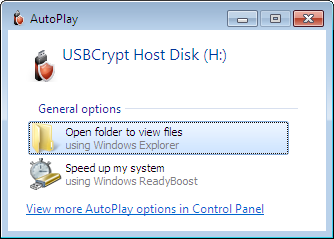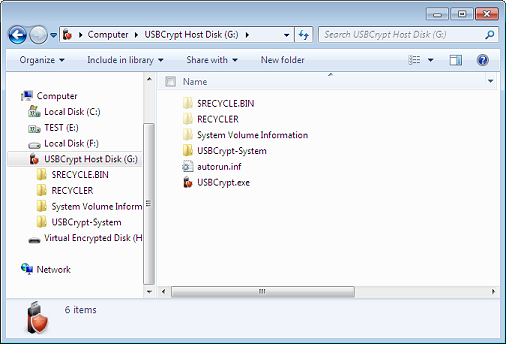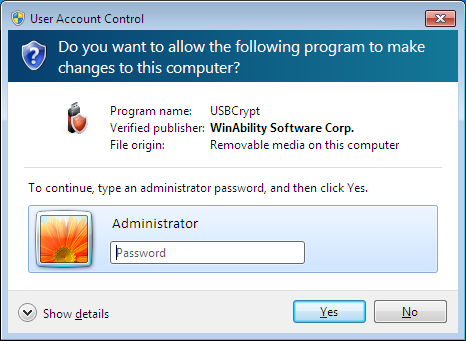Can you use a drive encrypted with USBCrypt on other computers that don’t have USBCrypt software installed on them? Like the computers at your local library, or at your friend’s house? Yes, you can: when you encrypt a drive with USBCrypt, it automaticvally puts a portable version of USBCrypt soiftware on the drive as well, to allow you to use the drive with other computers. All you need to do is attach the drive to the computer:
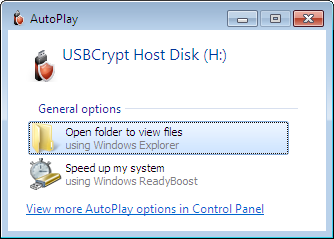
(If you don’t see such a prompt, use the Start – Computer menu to open your drive). Then double-click on USBCrypt (or USBCrypt.exe) to run it off the drive:
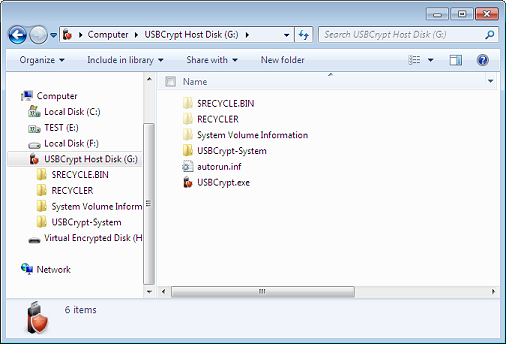
OK, there is one catch: if there is no USBCrypt software installed on this computer, then in order to run USBCrypt off the attached encrypted drive the administrator of the computer must give his or her permission for that:
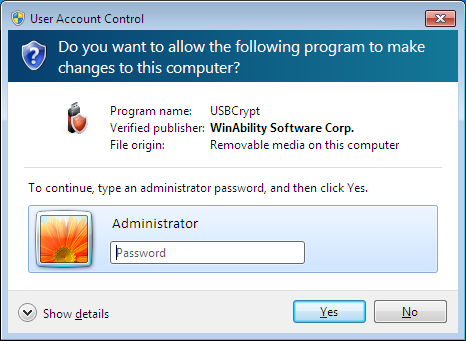
This message is not entirely accurate: USBCrypt does not want to make changes to the computer, all it wants is load the encryption driver. Anyway, come to think of it, this message is a good thing: after all, if it were your computer, you wouldn’t want your friends to run arbitrary software on it without your permission, would you? Go ahead, tell the owner of the computer what USBCrypt is all about, and if you ask nicely, the owner should let you continue.
Note that the admininstrator’s consent must be obtained only once per Windows session: the consent remains in effect even if you detach the drive and insert it again: there should be no second prompt asking for the admininstrator’s password (we don’t want to annoy the administrators with our little questions, do we?) Only if the computer is restarted a new admininstrator’s permission must be obtained again.
After that, you can work with your encrypted drive as usual: you can enter your password and start the Virtual Encrypted Disk, stop it, rename it, etc. Note, however, that one cannot encrypt a new drive by running USBCrypt off another encrypted drive as described above. For that, USBCrypt must be installed on the computer the usual way. Happy encrypting!